Remember if you are not a fan of wild labels hanging around you are free to use braces in this construct creating a slightly cleaner look. Labels also are always executed and do not need to be called to have their associated code block ran. A purposeless example is below.
<?php
$headers = Array('subject', 'bcc', 'to', 'cc', 'date', 'sender');
$position = 0;
hIterator: {
$c = 0;
echo $headers[$position] . PHP_EOL;
cIterator: {
echo ' ' . $headers[$position][$c] . PHP_EOL;
if(!isset($headers[$position][++$c])) {
goto cIteratorExit;
}
goto cIterator;
}
cIteratorExit: {
if(isset($headers[++$position])) {
goto hIterator;
}
}
}
?>
goto
(PHP 5 >= 5.3.0, PHP 7)
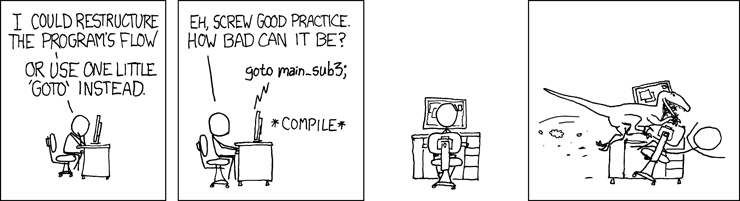
The goto operator can be used to jump to another section in the program. The target point is specified by a label followed by a colon, and the instruction is given as goto followed by the desired target label. This is not a full unrestricted goto. The target label must be within the same file and context, meaning that you cannot jump out of a function or method, nor can you jump into one. You also cannot jump into any sort of loop or switch structure. You may jump out of these, and a common use is to use a goto in place of a multi-level break.
Example #1 goto example
<?php
goto a;
echo 'Foo';
a:
echo 'Bar';
?>
The above example will output:
Bar
Example #2 goto loop example
<?php
for($i=0,$j=50; $i<100; $i++) {
while($j--) {
if($j==17) goto end;
}
}
echo "i = $i";
end:
echo 'j hit 17';
?>
The above example will output:
j hit 17
Example #3 This will not work
<?php
goto loop;
for($i=0,$j=50; $i<100; $i++) {
while($j--) {
loop:
}
}
echo "$i = $i";
?>
The above example will output:
Fatal error: 'goto' into loop or switch statement is disallowed in script on line 2
Note:
The goto operator is available as of PHP 5.3.
User Contributed Notes 14 notes
You cannot implement a Fortran-style "computed GOTO" in PHP because the label cannot be a variable. See: http://en.wikipedia.org/wiki/Considered_harmful
<?php // RAY_goto.php
error_reporting(E_ALL);
// DEMONSTRATE THAT THE GOTO LABEL IS CASE-SENSITIVE
goto a;
echo 'Foo';
a: echo 'Bar';
goto A;
echo 'Foo';
A: echo 'Baz';
// CAN THE GOTO LABEL BE A VARIABLE?
$a = 'abc';
goto $a; // NOPE: PARSE ERROR
echo 'Foo';
abc: echo 'Boom';
?>
However hated, goto is useful. When we say "useful" we don't mean "it should be used all the time" but that there are certain situations when it comes in handy.
There are times when you need a logical structure like this:
<?php
// ...
do {
$answer = checkFirstSource();
if(seemsGood($answer)) break;
$answer = readFromAnotherSource();
if(seemsGood($answer)) break;
// ...
}while(0);
$answer = applyFinalTouches($answer);
return $answer;
?>
In this case, you certainly implemented a goto with a "fake loop pattern". It could be a lot more readable with a goto; unless, of course, you hate it. But the logic is clear: try everything you can to get $answer, and whenever it seems good (e.g. not empty), jump happily to the point where you format it and give it back to the caller. It's a proper implementation of a simple fallback mechanism.
Basically, the fight against goto is just a side effect of a misleading article many decades ago. Those monsters are gone now. Feel free to use it when you know what you're doing.
The goto operator CAN be evaluated with eval, provided the label is in the eval'd code:
<?php
a: eval("goto a;"); // undefined label 'a'
eval("a: goto a;"); // works
?>
It's because PHP does not consider the eval'd code, containing the label, to be in the same "file" as the goto statement.
If you feel the urge to leave a nested loop with goto, better think again. Probably you've got a piece of your code that should be refactored into a function.
Instead of
<?php
for ($i=0; $i<10; $i++) {
for ($j=$i, $j<11; $j++) {
if ( $data[$i] === $data[$j] )
goto foundit;
}
}
echo "Sorry, no match";
goto nextAction;
foundit:
echo "Duplicate at $i and $j)";
nextAction:
?>
you better write
<?php
list($success, $i, $j) = searchForDuplicate( $data );
if ($success)
echo "Found it at ($i, $j)";
else
echo "Sorry, no match";
function searchForDuplicate( &$data )
{
for ($i=0; $i<10; $i++) {
for ($j=$i, $j<11; $j++) {
if ( $data[$i] === $data[$j] )
return [ true, $i, $j ];
}
}
return [false];
}
?>
or return [$i, $j] and [-1, -1] if you don't like an extra $success variable. Refactoring into a function is cleaner and gives you an auto-documentation about what the loop is doing.
You are also allowed to jump backwards with a goto statement. To run a block of goto as one block is as follows:
example has a prefix of iw_ to keep label groups structured and an extra underscore to do a backwards goto.
Note the `iw_end_gt` to get out of the labels area
<?php
$link = true;
if ( $link ) goto iw_link_begin;
if(false) iw__link_begin:
if ( $link ) goto iw_link_text;
if(false) iw__link_text:
if ( $link ) goto iw_link_end;
if(false) iw__link_end:
goto iw_end_gt;
if (false) iw_link_begin:
echo '<a href="#">';
goto iw__link_begin;
if (false) iw_link_text:
echo 'Sample Text';
goto iw__link_text;
if (false) iw_link_end:
echo '</a>';
goto iw__link_end;
iw_end_gt:
?>
Here is an example of re-using labels in separate methods - in this example, the end: label is used in each, with the goto condition behaving like an if/else condition:
class DateController
{
public $day, $month, $year;
public function __construct(){
$this->day = $this->setDays();
$this->month = $this->setMonths();
$this->year = $this->setYears(1901, (int)date('Y'), 'asc');
}
/**
* @param int
* @return array
*/
protected function setDays(int $default = 0){
$days = array();
for($i = 1; $i <= 31; $i++){
$day = "{$i}";
if($i<10){
$day = "0{$i}";
}
$days[$day] = $day;
}
if($default == 0){
goto end;
}
$days['default'] = $default;
end:
return $days;
}
/**
* @param string, string, string
* @return array
*/
protected function setMonths(string $type = "full", string $keyType = "numeric", string $default = ''){
$keys = array(
'numeric' => array(
"01", "02", "03", "04", "05", "06", "07", "08", "09", "10", "11", "12"
),
'full' => array(
"January", "February", "March", "April", "May", "June", "July",
"August", "September", "October", "November", "December"
),
'short' => array(
"Jan", "Feb", "Mar", "Apr", "May", "Jun",
"Jul", "Aug", "Sep", "Oct", "Nov", "Dec"
)
);
$months = array();
$index = 0;
foreach($keys[$keyType] as $primaryKey){
$months[$primaryKey] = $keys[$type][$index];
$index++;
}
if($default = ''){
goto end;
}
$months['default'] = $default;
end:
return $months;
}
/**
* @param int, int, string
* @return array
*/
protected function setYears(int $start = 1977, int $end = 2017, $order = "asc"){
$years = array();
if($order == "asc"){
for($i = $start; $i <= $end; $i++){
$years["{$i}"] = $i;
}
goto end;
}
for($i = $end; $i >= $start; $i--){
$years["{$i}"] = $i;
}
end:
return $years;
}
}
goto will be easy to use but also will be very easy to spoil your function so use it carefully.
Goto isn't too advisable but sometimes it's a clearer solution than an if clause with a large number of instructions inside.
if ($error):
goto ExitFunction;
endif;
... a good bunch of lines ...
ExitFunction:
Anyway, what I would like to comment is maybe a gosub or perform operator will be useful too.
Many times I needed to create a separate function and pass a lot of variables to it just because there is a set of instructions I need to repeat in some parts of a process or function.
Goto can also go into an infinite loop as the example below.
<?php
goto start;
start: echo 'start';
working: {
echo 'working';
...
goto start;
echo 'never executed';
}
?>
Output
startworkingstartworking ...
Here are two examples of how GOTO can simplify code and actually make it more readable and easier to understand.
1. GOTO can be used to exit an IF block:
<?php
if(something) {
if(nothing) goto endif;
// blah blah
// blah blah
endif:
// Nothing here, but maybe some cleanup
}
?>
2. GOTO can be used to jump ahead to a section of code. This can be useful for trouble shooting or testing a script in small stages.
<?php
goto block3;
block1:
// blah blah
block2:
// blah blah
block3:
// blah blah
?>
Note that in both cases, I have gone forward, not backward. This makes it more manageable.
In the case of the IF block, many structures, such as a loop, a switch or a function, have an early exit, such as break or return. IF doesn’t, so this is a workable solution
This function despite it's bad name is pretty useful and the most CPU effective in to control a flow of multiple cascading situations.
Let's say you have some form set, but before it you need to perform a lot of checks on which form to show based upon user permissions or settings:
<?php
$user_info = ...; //something you get before from session, cookies, database...
if($user_info != "already_set"){
//Some setting need isn't yet done
loadForm("form1");
}else{
//OK, the set was done, so let's continue
if($user_info != "some_other_thing"){
//Another thing missing...
loadForm("form2");
}else{
//OK, the second part is done, let's do the third...
if($user_info != "some_yet_another_thing"){
//And yet another thing to setup...
loadForm("form3");
}else{
/* Guess you can see the picture now, it will be if(){ else if(){ else if(){ else....}}}}}}}}
}
}
}
?>
Goto can handle this situation like:
<?php
if($user_info != "already_set") {
loadForm("form1");
goto move_on;
}
if($user_info != "some_other_thing") {
loadForm("form2");
goto move_on;
}
if($user_info != "some_yet_another_thing") {
loadForm("form3");
goto move_on;
}
move_on:
?>
Preventing all other CMP instructions at the cascade with a simple JMP, "Assemblying speaking"
This works good:
<?php
goto start;
five:
echo $i;
goto end;
start:
echo 'I have ';
for ($i=0; $i < 10; $i++) {
if ($i == 5) {
goto five;
}
}
end:
echo ' apples';
?>
Output: I have 5 apples.
This don't work:
<?php
goto start;
five:
echo $i;
goto end;
start:
echo 'I have ';
$count();
end:
echo ' apples';
$count = function () {
for ($i=0; $i < 10; $i++) {
if ($i == 5) {
goto five; // line 18
}
}
}
?>
PHP Fatal error: 'goto' to undefined label 'five' on line 18
I found it useful for switch statements:
<?php
$action = $_GET['action'];
switch ($action){
case('a'):
mylabel: {
doStuff();
break;
}
case('b'):
if (true){
doAnotherStuff();
} else {
goto mylabel;
}
break;
}
?>